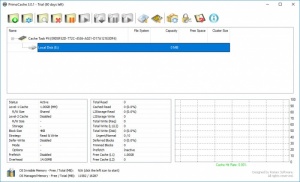PrimoCache
3.0.1
Size: 0 Bytes
Downloads: 4137
Platform: Windows (All Versions)
It is no secret that mechanical drives have their limitations when it comes to reading and writing. Fortunately, there are ways of getting around this limitation, even if you don't have a solid state drive (SSD). If you are not afraid of manipulating your hardware a bit, a good solution is PrimoCache. With this simple utility, you can use your computer's physical memory, SSD or a flash drive for data caching. In other words, the operating system will store data on these faster drives and all future read requests will be much faster. As a result, you will notice a significant performance boost.
The application works on numerous Windows platforms, from Win XP to Win 10, including various Server editions and it supports both 32 and 64-bit architectures. The setup package is small and it takes only a few seconds to install its components, but you will have to restart your machine once it is done.
PrimoCache lets you define multiple cache tasks and run them simultaneously. They are displayed in a list, along with cached disks and other details. Additionally, the application provides you with real-time statistics on data reading and writing, on the lower half of the user interface. Each cache task can be paused and resumed at any time. What's more, you can pause the cache task for individual drives, if you have more than one associated with the same task.
Cache tasks are defined on a separate window, with the aid of a wizard. The procedure is straightforward, but you will need to have some basic understanding of memory types, especially if you aim to make some advanced settings. Fortunately, reading the software's documentation or at least the descriptions on its website should be sufficient to master its functionality. What's more, PrimoCache comes with several configurable profiles, to make your work easier.
After selecting the drive you wish to cache, you can choose how this will be done. Cache tasks can be set up for reading data, writing it or both. Additionally, you can opt for a reading profile which uses an SSD. Next, you can decide how much memory to allocate, set a block size, enable invisible memory and make other tweaks. When you are done, you may click a Start button and PrimoCache will take it from there.
The software uses RAM by default, to cache your drives, which is its level 1 caching method. Alternatively, you can use other devices, like SSDs or flash drives, to set up level 2 caching tasks, which are a bit slower than the first, but not by much.
PrimoCache's advanced functionality can make your system run significantly faster, with a minimum of effort from your part.
Pros
The software can use RAM, SSDs or flash drives for your system's cache. It lets you set up and run multiple cache tasks. You can make various configurations, without any difficulties.
Cons
There are no serious issues to address.
PrimoCache
3.0.1
Download
PrimoCache Awards

PrimoCache Editor’s Review Rating
PrimoCache has been reviewed by Frederick Barton on 06 Dec 2017. Based on the user interface, features and complexity, Findmysoft has rated PrimoCache 5 out of 5 stars, naming it Essential